Demo app for testing the cordova-plugin-recaptcha-enterprise plugin, which implements the Google reCAPTCHA Enterprise API in Cordova android and browser platforms. Source code available in GitHub.


Demo app for testing the cordova-plugin-recaptcha-enterprise plugin, which implements the Google reCAPTCHA Enterprise API in Cordova android and browser platforms. Source code available in GitHub.

Demo app for testing the cordova-plugin-recaptcha-v2, which implements the SafetyNet Recaptcha API in Cordova android and browser platforms. Source code available in GitHub.

Starting with cordova-android@10, your Cordova index.html file will be internally served via https:// protocol instead of the file:// protocol. This introduces the issue that your app can no longer make API calls or load content from the “insecure” http protocol.


Demo app for testing the cordova-plugin-google-code-scanner, which allows scanning of codes without requesting camera permissions using the new Google Play Services barcode API. Source code available in GitHub.


Demo app for testing the cordova-plugin-biometric-auth, which allows to authenticate users with biometrics or fallback PIN, pattern or password. Uses AndroidX and supports Android 5.0 onwards. Source code available in GitHub.


Demo app for testing the cordova-plugin-native-spinner, which allows to show a platform’s native spinner and/or message for preventing user interaction during blocking operations. Source code available in GitHub.


Demo app for testing the cordova-plugin-camera-preview, which allows direct camera interaction from Javascript and HTML. Source code available in GitHub.

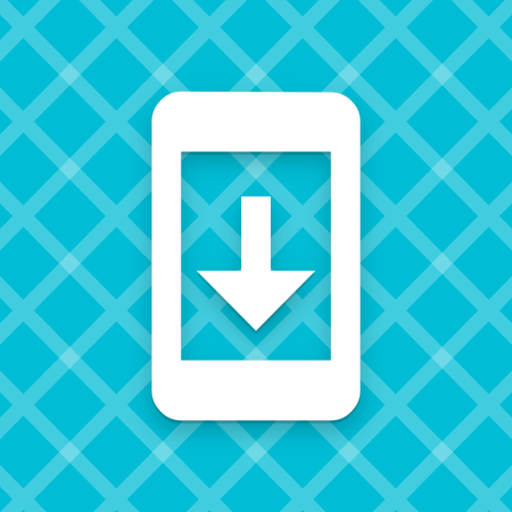
Demo app for testing the cordova-plugin-in-app-updates, which allows to check for and install updates from Play Store using the native in-app updates library. Source code available in GitHub.


Demo app for testing the cordova-plugin-fingerprint-aio, which allows to use biometric validation in Android using the deprecated Fingerprint Manager API. Source code available in GitHub.


Demo app for testing the cordova-plugin-sms-retriever, which allows to receive and read SMS messages using the SMS Verification APIs provided by Android. Source code available in GitHub.


Demo app for testing the cordova-plugin-sms-receive, which allows to receive and read SMS messages using the Telephony API provided by Android. Source code available in GitHub.


Demo app for testing the functions from the cordova-plugin-btprinter, which allows to print text, images, barcodes and QR codes to any bluetooth printer from your Cordova app. Source code available in GitHub.

Developing mobile apps using Apache Cordova or any other platform involves constantly deploying your app to real devices. This process can become tedious because the phone or tablet must be connected via USB cable to your computer. However, you can connect your device via WiFi and deploy and debug your app normally following these steps.

This brief guide shows how to make a few tweaks to fix some issues with Apache Cordova 10 and 11 projects in the NetBeans IDE. Fix incompatible Cordova projects and plugin errors in NetBeans.
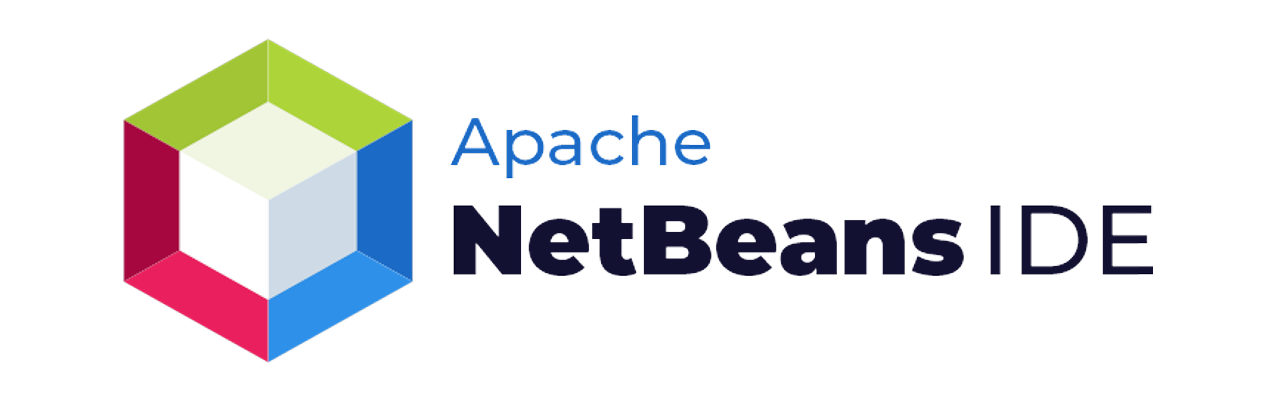
General guidelines and suggestions for quickly getting started with the development of Apache Cordova apps for either Android, iOS and Windows.

How to easily debug your Android apps running in the debug configuration in either emulator or real device using DDMS or Chrome Device Inspector. Compatible with Apache Cordova or any other type of Android, Ionic, React Native, Angular app as well.

Whenever you upgrade from a previous cordova-android or cordova-ios version, your app’s build process could introduce several unexpected errors. This guide shows how to troubleshoot your build after upgrading the Cordova platform from your app.

Despite Google’s efforts to deprecate the Android SDK Manager standalone GUI in an attempt to force the installation of Android Studio, you can still run any Android emulator without Android Studio using the updated SDK Manager tools. This process involves installing the SDK tools 24 and then updating them to version 28.

Ocassionally, a new Cordova or plugin version will force you to upgrade your Gradle version. This process must be performed with caution, and this article shows how to properly upgrade or revert your Gradle version for Windows and MacOS.

How to setup your environment for Cordova CLI 8.1.2 apps development with (optionally) Microsoft Visual Studio 2015 / 2017. This guide is focused on the Android platform, but it’s mostly valid for iOS and Windows 10 / UWP apps as well.

Below are some of the issues you may experience when trying to develop Apache Cordova mobile apps with HTML, CSS & JS for Android, iOS and Windows using Microsoft Visual Studio 2017.

This topic includes some of the common Cordova CLI build errors that I’ve found, with the recommended solutions or the ones that worked for me.

Methods to auto-close an opened InAppBrowser window in Cordova, based on an action performed inside the browser window itself. These methods involve using an event listener for either the loadstart or message events. You can also use this message event to communicate directly from the IAB to the Cordova WebView, to perform other actions.

How to compile your Cordova app for iOS from Visual Studio 2017 / 2015, and why you should avoid using Visual Studio’s remote build agent for this. There’s a more reliable way to manage your Android app in Visual Studio and then export it to your iOS platform version and Xcode.

How to renew the PFX certificate for your Windows 10 / 8.1 app created with Tools for Apache Cordova in Visual Studio 2017 / 2015. The certificate is valid for just one year, so it must be renewed to rebuild the app.
