PlayCD is a simple and compact audio CD player for Windows, with CD-Text and FreeDB info retrieval, and features a modern and realistic user interface. This software was first released in the site DivXLand.org, developed by Andrés as well.
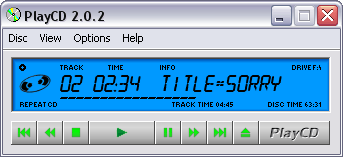
Features
- Support for up to 8 CD/DVD drives
- Automatic CD-Text and FreeDB disc info retrieval
- Tray icon with control menu
- Clear and realistic GUI, with scrolling album, artist and track info display
- Compact design with low resources usage
- Compatible with all Windows versions
Download Details
| Version | 2.0.5 |
|---|---|
| Date | 16-Mar-2006 |
| License | Freeware |
| File size | 533 KB |
| File type | Self installer EXE (x86) |
| Status | Discontinued |
| Prerequisites | VB6 runtimes |
| Download Now | |
What’s New
In PlayCD version 2.0.5:
- Improved drive letter change and drive reset process
- CD drive is now auto scanned for media status
- Corrected wrong disc info display after changing drive
- Corrected issues when ejecting disc manually
- Track title now shown immediately on track demand
- Added always on top function
- Fixed wrong disc type detection
Disclaimer
The content in this post is for general information purposes only. The information is provided by the author and/or external sources and while we endeavour to keep the information up to date and correct, we make no representations or warranties of any kind, express or implied, about the completeness, accuracy, reliability, suitability or availability with respect to the website or the information, products, services, or related graphics contained on the post for any purpose. Some of the content and images used in this post may be copyrighted by their respective owners. The use of such materials is intended to be for educational and informational purposes only, and is not intended to infringe on the copyrights of any individuals or entities. If you believe that any content or images used here violate your copyright, please contact us and we will take appropriate measures to remove or attribute the material in question.
